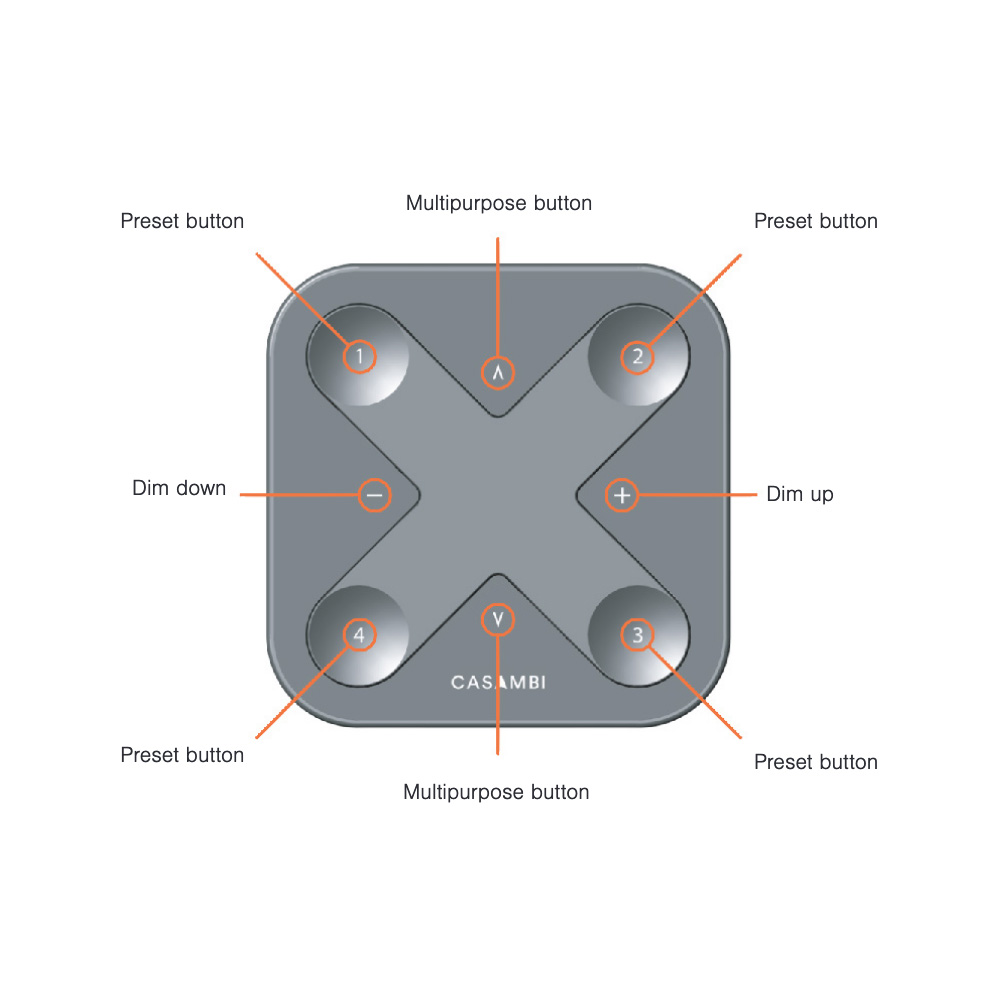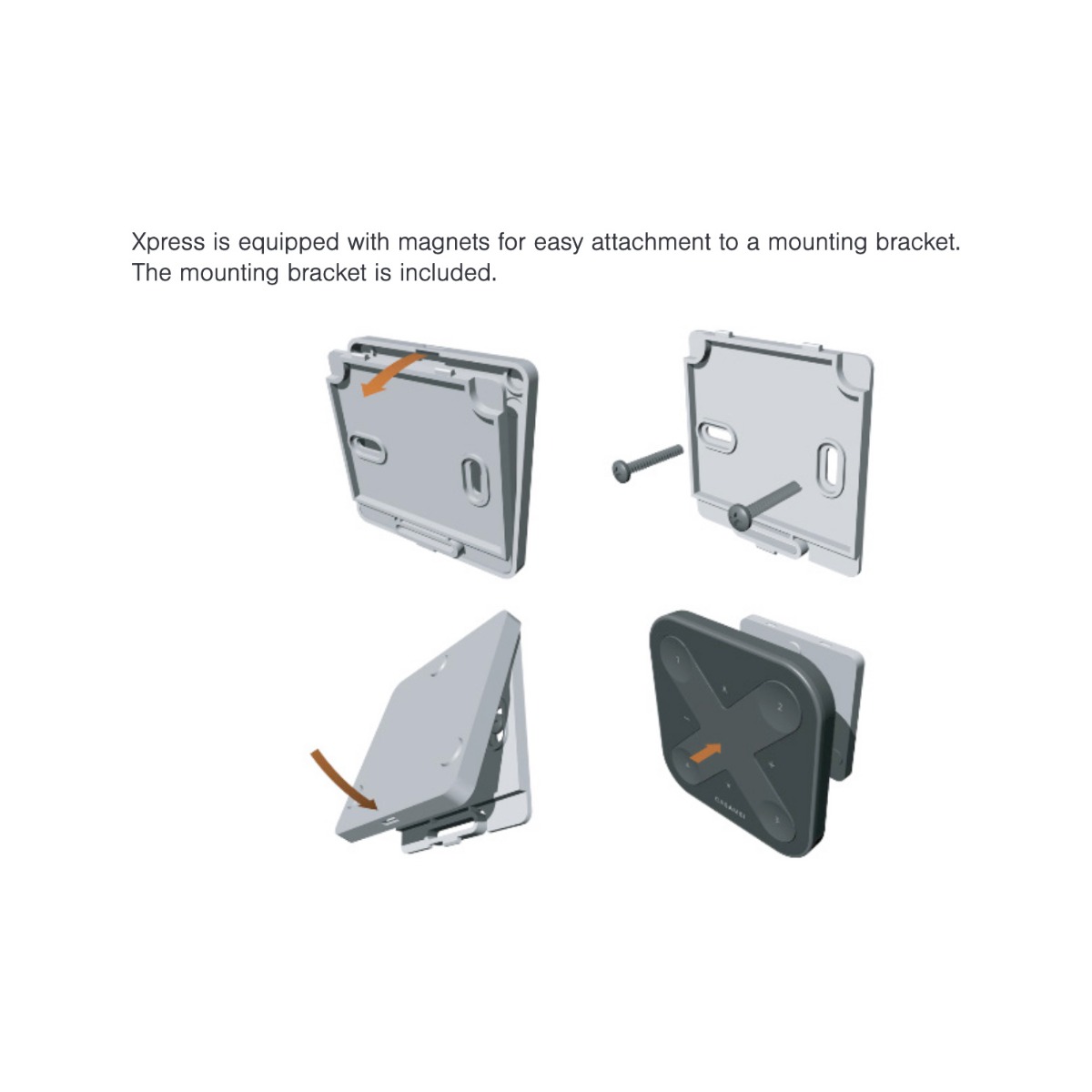Casambi Xpress wireless light control button white for Power Controler V2 Tunnable White
- Control of PowerControler V2 without wires or smartphone
- Button assignment individually configurable in Casambi App
- Install where you want, requires only battery (included)
- Control of one of more lights
Casambi Xpress wireless light control button white for Power Controler V2 Tunnable White
The Casambi Xpress is a wireless light switch and remote control at the same time. The Xpress brings high flexibility to interior design, as furniture can be moved freely or walls can be rebuilt without the cabling for light switches or their placement have to be taken into account. The switch can be placed wherever the user needs it and it allows direct access on all important functions of the Casambi lighting control.
Xpress has two buttons for dimming. By tapping the "Dim down" button once, the selected luminaire or luminaire group is dimmed to 0%. By tapping the "Dim up" button once, the selected luminaire or luminaire group is set to 100% brightness. Pressing and holding one of the dimming buttons dims the luminaire or luminaire group continuously.
Xpress also has up/down buttons to control either the color temperature if the luminaire in question has a Tunable White option, or the up/down ratio if the luminaire in question has vertical control options. For color temperature control, pressing the "Up" button sets the color temperature to the warmest color level of the luminaire and pressing the "Down" button sets the color temperature to the coolest color level. If you keep the buttons pressed, the color temperature changes continuously in steps of 25 Kelvin. For vertical control, the "Up" button dims the indirect lighting upwards and the direct lighting downwards, while the "Down" button dims the direct lighting upwards and the indirect lighting downwards. The sum of the indirect and direct ratio is always 100%.
Xpress is supplied with a wall mounting plate. The switch can be fixed to the plate as it is equipped with magnets but can function as a protable remote control also.
The Casambi Xpress wireless light switch is also suitable for operating our products PowerController V2 Casambi (32157) and MiniController Casambi (35905).
Features
- Wireless control of your lights (TW or single color)
- Control of individual lights or several (group control)
- Battery powered, install where you want: with included CR 2430 Lithium-ion (operating time approx. 2-5 years, depending on use)
- Recall scenes or animations
- Smooth dimming
- Change of colour temperature
- Change in the ratio of direct to indirect light
- Dimensions: 90 x 90 x 12 mm
- Range: up to 50 m (without obstacles)
- Individual button assignment possible in the Casambi App
Installation info:
The Casambi Xpress is a wireless user interface that brings flexibility to interior design. The switch can be kept wherever the user needs it and it gives direct access to all the important Casambi lighting control functionalities.
- To pair an Xpress, press any two pre-set buttons on the Xpress (for example, buttons 1 and 3). and the Casambi app will automatically open a Found a new device window. You will be prompted to either Add to “….” the current network to which you are connected, or to Add individually to…. If you select Add individually too… you will be presented with a list of possible networks (if you have visited multiple networks using your mobile device), or the possibility to Create a network. Note that if you have disabled the Notify unpaired devices option in App settings, you will not see the pop up window, and will be able to see the Xpress from the list of Nearby devices in the More tab. Select the Xpress from there and choose the network to add it to.
- After you have added the Xpress switch to the network navigate to the More tab and select Switches to configure the four numbered buttons.
- Select the Xpress switch from the list of available switches and the configuration page will open. Initially, Not in use will be displayed for each button (1-4). You can then select each numbered button individually and assign it to control a luminaire, scene, group, element or all luminaires. It is also possible to assign resume automation options either for a group or the whole network.
- When settings have been configured push Done and then Done again.
- The Use toggle function, when activated, will allow each Xpress button to activate/deactivate the programmed action on each button press. When deactivated, it will only allow the assigned action to be activated.
- Select Long press all OFF function to allow any Xpress configurable button (1-4) to be held down for approximately 5 seconds to turn off all luminaires in the network.
- You can also rename the Xpress and change its icon to make identification easier. Select Back to save the settings and return to the Switches screen.
After configuring the buttons, they will now control the assigned scene, luminaire, group, element or resume automation (see Control Hierarchy).
The first press will turn on the scene, lamp or group and second press will turn it off (unless the Use toggle option has been deactivated). The + and - buttons allow you to dim your selected device(s) up or down. The up and down buttons can be used to change colour temperature (of a tunable white luminaire) or the direct/indirect lighting ratio, provided that your luminaire supports these features.
More info about installation here:
https://support.casambi.com/support/solutions/articles/12000021619-xpress-switch
| SKU | 34778 |
|---|---|
| Weight brut (g) | 1.000000 |
| Brand | Lumistrips |
| Manufacturer Part Number | 4062986001798 |
| Manufacturer Product Code | 4062986001798 |
| Dimensions: Length (cm) | 90 |
| Dimensions: Width (mm) | 90 |
| Dimensions: Height (mm) | 12 |
| Availability beyond shown stock: | YES |
| Product Family | PowerController |